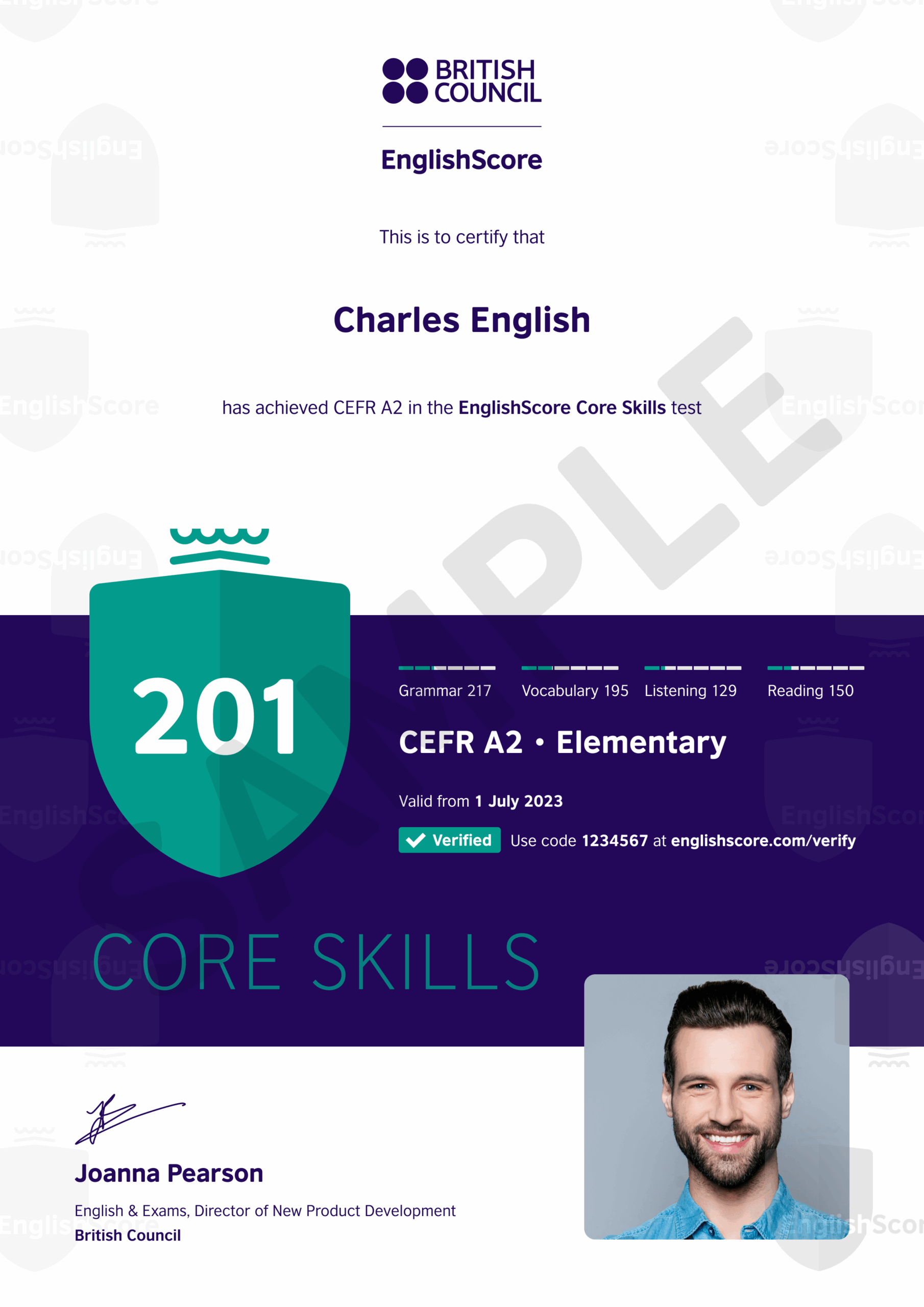Are you looking to download your IELTS certificate? The IELTS (International English Language Testing System) is a globally recognized test for English proficiency. Whether you need your certificate for academic or immigration purposes, having a digital copy can be convenient and useful. Here’s how you can easily download your IELTS certificate:
1. Log in to your IELTS account: Visit the official IELTS website and log in to your account using your username and password. Once logged in, navigate to the section where your test results are displayed.
2. Find your test results: Locate the section that displays your test results. Your IELTS certificate will typically be available for download once your results have been released. Click on the download button or link to access your certificate.
3. Verify your identity: Some platforms may require you to verify your identity before downloading your certificate. This could involve answering security questions or providing additional information to confirm your identity.
4. Download your certificate: Once you have verified your identity, you can proceed to download your IELTS certificate. Save the file to your device or print a hard copy for your records.
5. Check for accuracy: Before using your IELTS certificate for any official purposes, double-check the information on the document for accuracy. Ensure that your name, test date, and overall score are all correct.
By following these simple steps, you can easily download your IELTS certificate and have a digital copy for your records. Having your certificate readily available can be helpful when applying for further studies, employment opportunities, or immigration purposes.
Don’t forget to keep your certificate in a safe and secure location to prevent any unauthorized access or misuse. If you encounter any issues or have trouble downloading your certificate, reach out to the official IELTS support team for assistance.