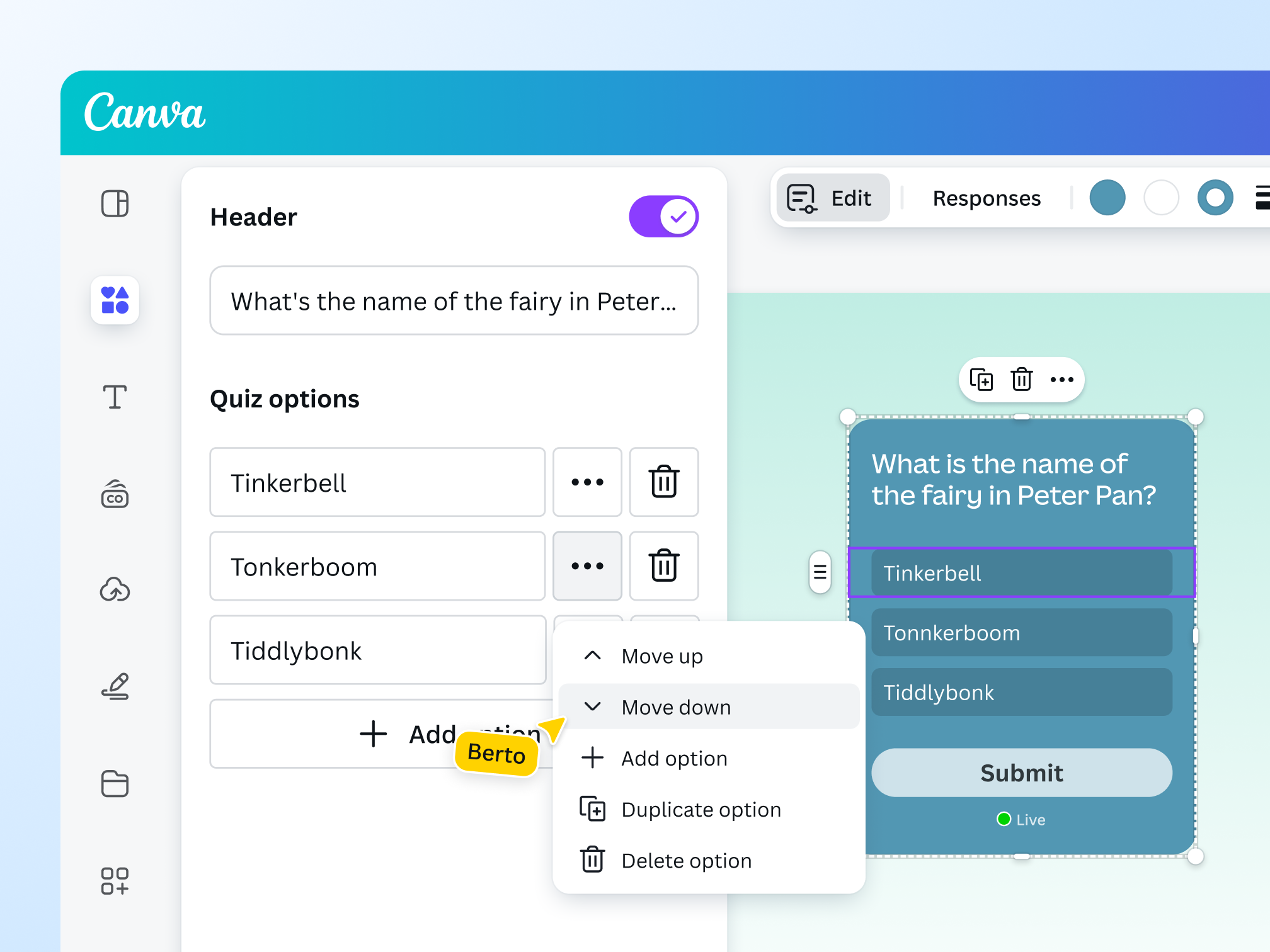Creating a multiple choice quiz can be a fun and interactive way to test someone’s knowledge on a particular subject. Whether you are a teacher looking to create a quiz for your students or just someone who wants to challenge their friends, making a multiple choice quiz is a great way to engage and entertain.
With the right tools and a little bit of creativity, you can easily put together a quiz that is both informative and enjoyable. In this article, we will guide you through the process of making a multiple choice quiz that will keep your participants engaged.
Step 1: Determine the Topic and Questions
The first step in creating a multiple choice quiz is to decide on the topic and come up with a set of questions related to that topic. Make sure the questions are clear and concise, and that they cover different aspects of the subject matter. You can also include images or diagrams to make the quiz more visually appealing.
Once you have your questions ready, it’s time to create the answer choices. Make sure to include one correct answer and several distractors to make the quiz more challenging. You can also add explanations or additional information to each question to provide further context.
Step 2: Choose a Platform for Your Quiz
There are many online platforms that allow you to create and customize multiple choice quizzes, such as Quizizz, Kahoot, or Google Forms. These platforms offer a variety of features, such as time limits, scoring options, and the ability to share the quiz with others.
Alternatively, you can also create a quiz using HTML and CSS. By coding your quiz from scratch, you have more control over the design and functionality of the quiz. You can use radio buttons for answer choices, calculate scores using JavaScript, and customize the layout to suit your preferences.
Step 3: Test and Share Your Quiz
Before sharing your quiz with others, make sure to test it yourself to ensure that all the questions and answers are correct. Check for any spelling or grammatical errors, and make any necessary adjustments. Once you are satisfied with the quiz, you can share it with your intended audience via email, social media, or a shared link.
Encourage participants to take the quiz and provide feedback on their experience. You can also track and analyze the results to see how well participants performed and identify any areas for improvement. Making a multiple choice quiz is a fun and engaging way to test knowledge and challenge others, so don’t hesitate to create your own quiz today!
By following these steps, you can create a multiple choice quiz that is not only informative but also entertaining. Whether you are a teacher, a student, or just someone looking for a fun activity, making a quiz can be a rewarding experience. So gather your questions, choose a platform, and start creating your very own multiple choice quiz today!