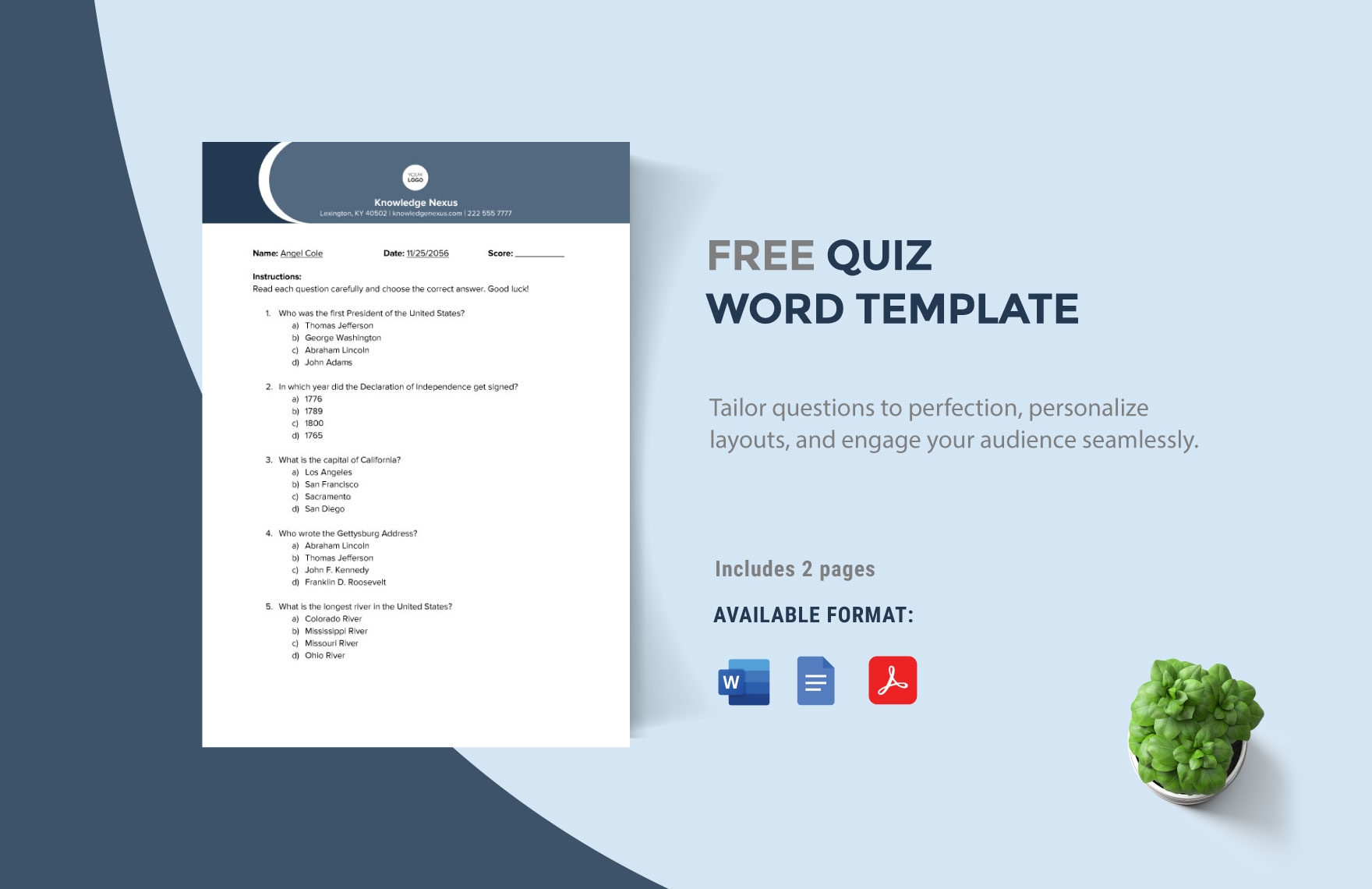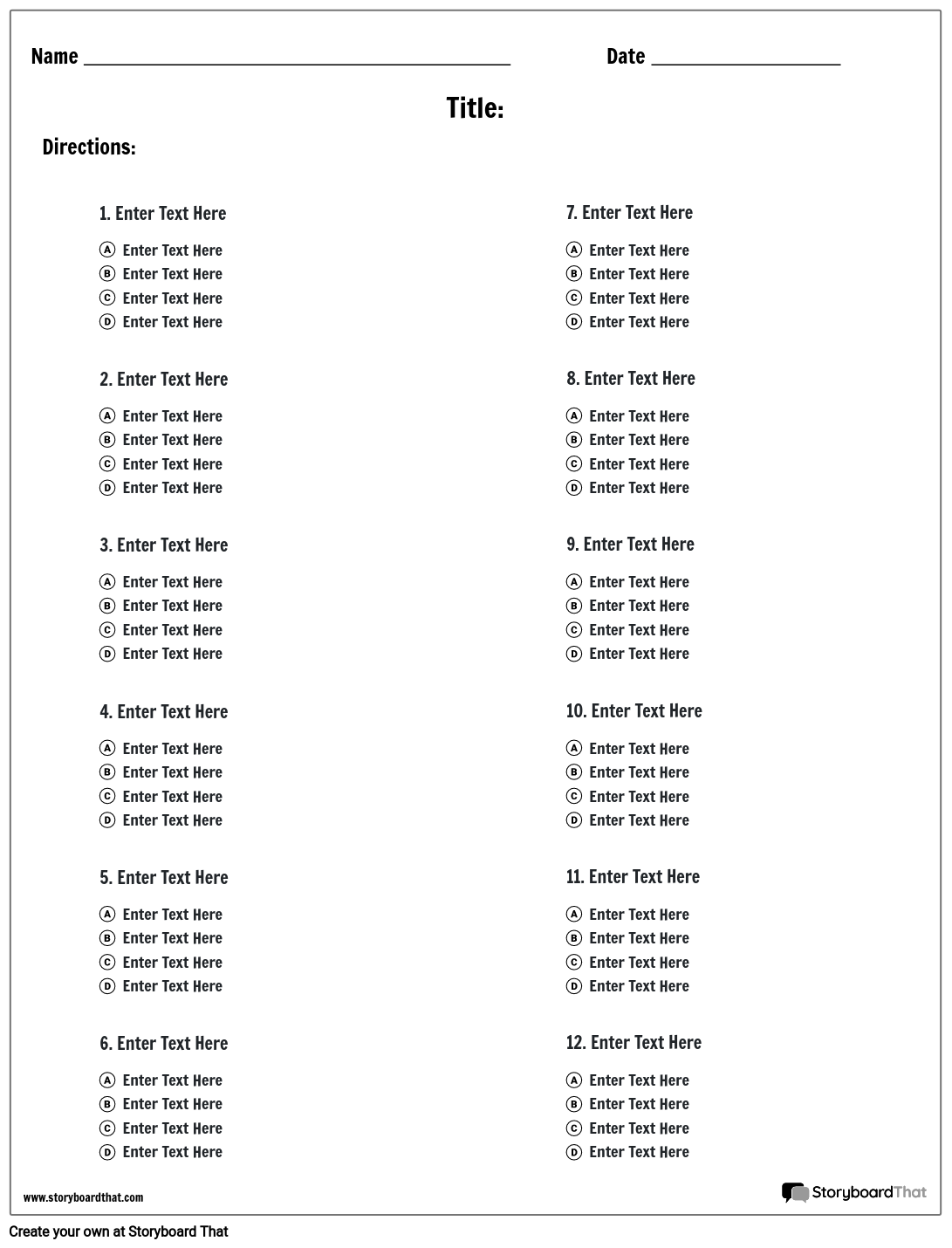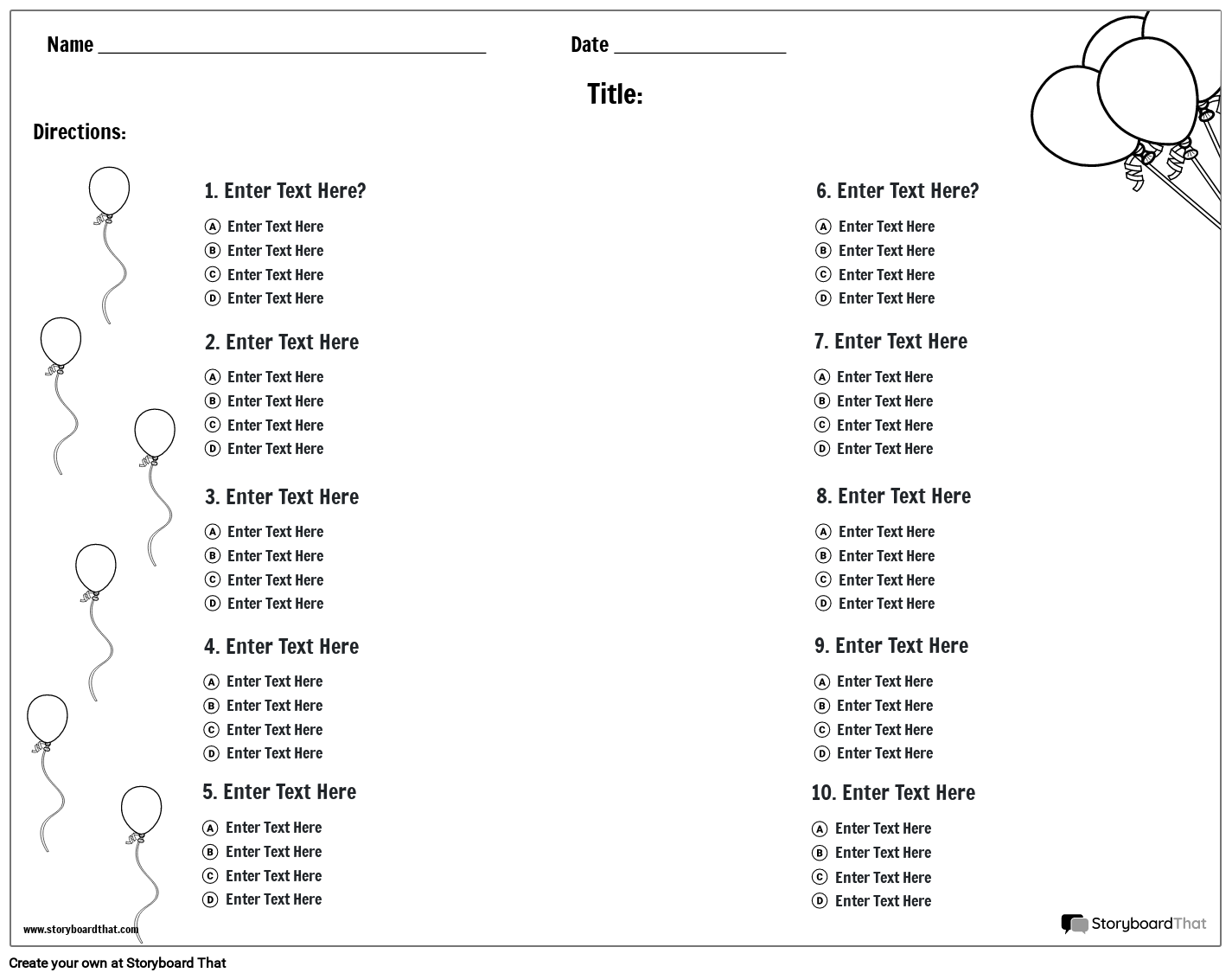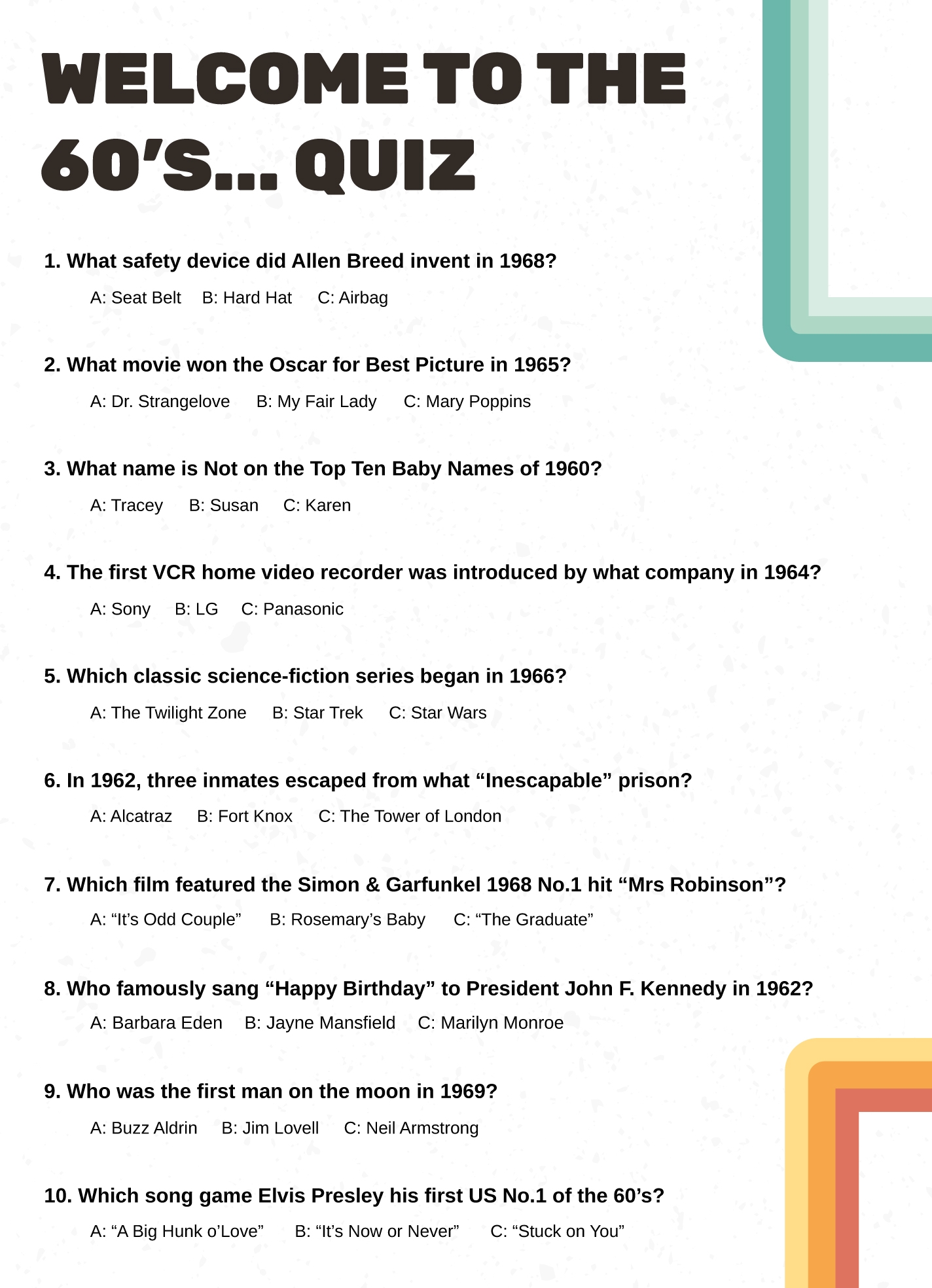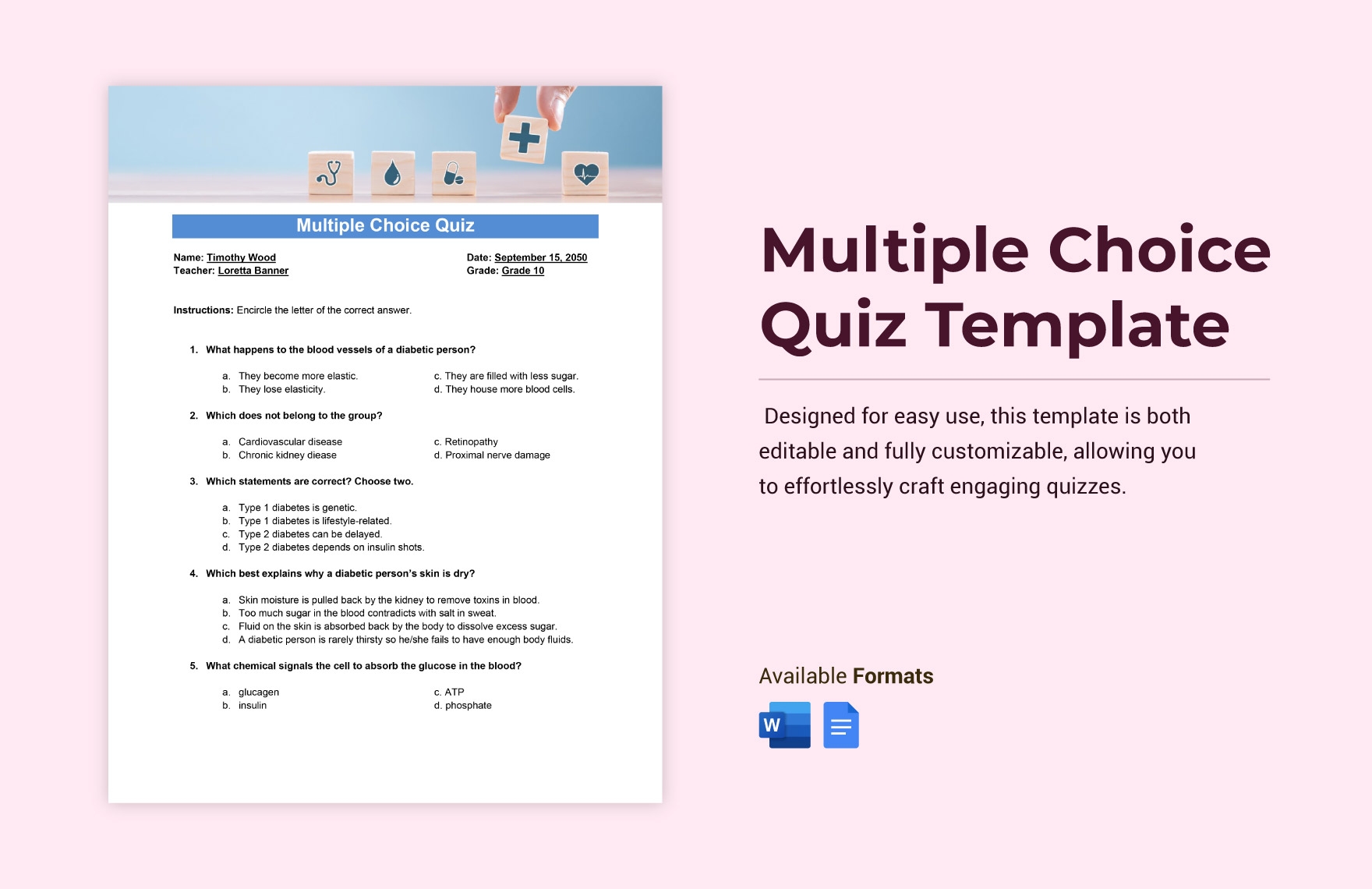Creating multiple choice questions in Microsoft Word can be a time-consuming task, especially if you have a large number of questions to format. However, using a template can streamline the process and make it much easier to organize your questions and answers. Microsoft Word offers a built-in multiple choice template that you can use to quickly and easily create professional-looking multiple choice questions for quizzes, tests, and other assessments.
The multiple choice template in Microsoft Word allows you to easily create multiple choice questions with answers that are neatly organized and easy to read. You can customize the font, color, and layout of the template to match your specific needs or preferences. This makes it easy to create professional-looking multiple choice questions that are easy for your students or participants to read and understand.
To use the multiple choice template in Microsoft Word, simply open a new document and select “New” from the File menu. Then, type “multiple choice” in the search bar and select the multiple choice template from the list of available templates. This will open a new document with a pre-formatted multiple choice question and answer layout that you can customize to fit your needs.
Once you have opened the multiple choice template, you can easily add new questions and answers by typing them directly into the template. You can also customize the formatting of the questions and answers, such as changing the font size or style, adding images, or adjusting the spacing between questions. This allows you to create multiple choice questions that are visually appealing and easy to read.
After you have added all of your questions and answers to the template, you can easily print or save the document to distribute to your students or participants. You can also save the template as a reusable document, so you can quickly create new multiple choice questions in the future without having to start from scratch. This can save you valuable time and ensure that your multiple choice questions are consistent in format and style.
In conclusion, the multiple choice template in Microsoft Word is a valuable tool for creating professional-looking multiple choice questions for quizzes, tests, and other assessments. By using the template, you can save time and ensure that your questions are neatly organized and easy to read. Whether you are a teacher, trainer, or presenter, the multiple choice template in Microsoft Word can help you create engaging and effective multiple choice questions with ease.