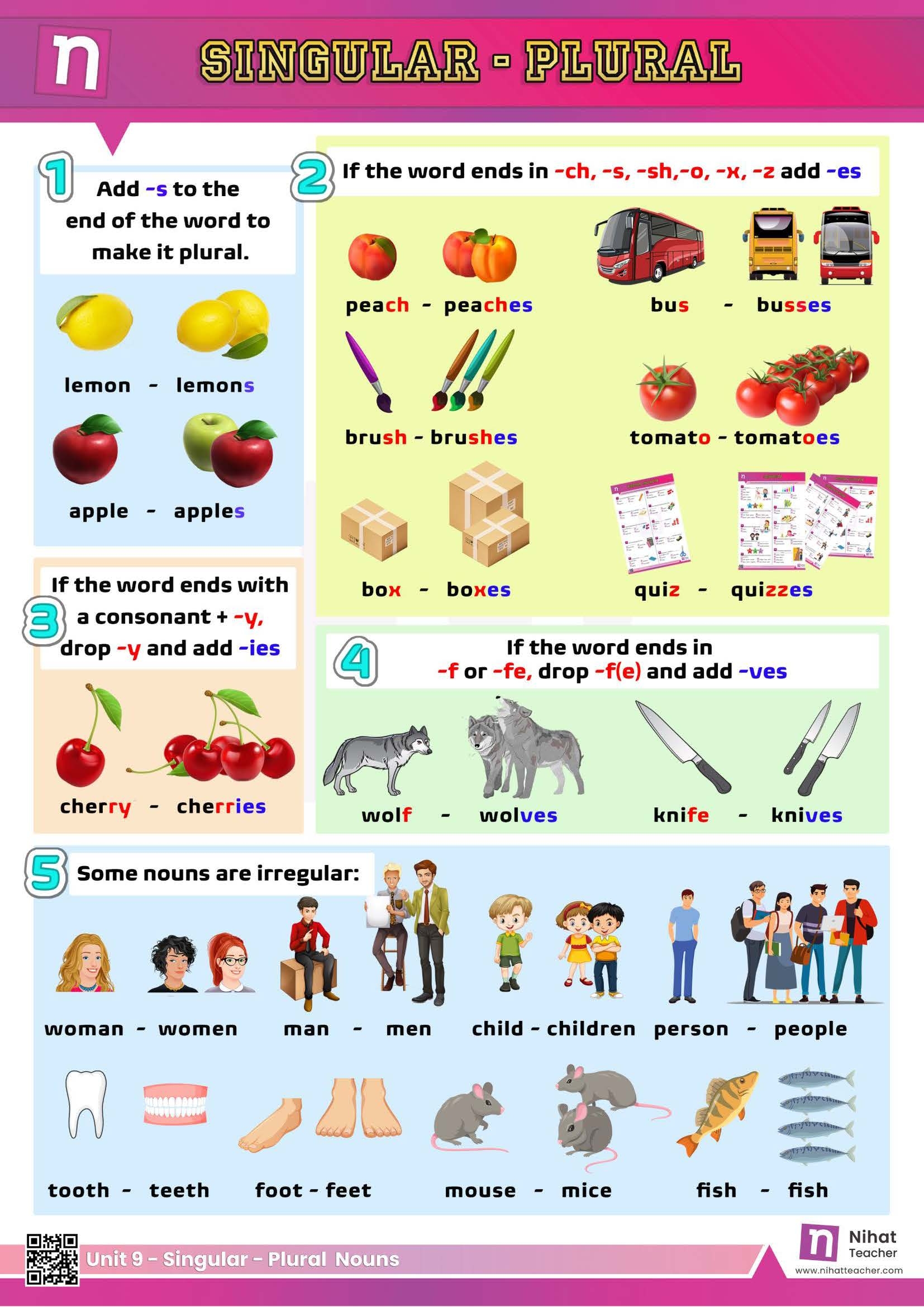Plural nouns are an essential part of the English language, representing more than one person, place, thing, or idea. Understanding how to form and use plural nouns correctly is crucial for effective communication. In this article, we will explore the concept of plural nouns in PDF format, providing valuable insights and examples to help you enhance your language skills.
When it comes to plural nouns, there are specific rules and patterns that you need to follow. In most cases, adding an “-s” or “-es” to the end of a singular noun is the simplest way to make it plural. However, there are exceptions and irregularities that you must be aware of to avoid common mistakes. By learning these rules and practicing with examples, you can improve your grammar and writing skills significantly.
Plural Nouns PDF
One common mistake that many English learners make is using singular nouns when referring to multiple entities. For example, saying “The cat is cute” is correct when talking about one cat, but it should be “The cats are cute” when talking about more than one cat. By mastering the use of plural nouns in PDF resources, you can enhance your comprehension and expression skills in various contexts.
Another important aspect of plural nouns is understanding irregular plurals, which do not follow the standard rules of adding “-s” or “-es.” For example, “child” becomes “children” in its plural form, while “ox” becomes “oxen.” These irregular plurals can be challenging to remember, but with practice and exposure to diverse examples, you can become more confident in using them correctly.
Additionally, some nouns have the same form in both singular and plural, such as “sheep” and “deer.” In these cases, context plays a crucial role in determining whether the noun is singular or plural. By familiarizing yourself with these unique cases and paying attention to sentence structure, you can avoid confusion and ambiguity in your writing and conversations.
In conclusion, mastering plural nouns in PDF format is essential for improving your language proficiency and communication skills. By understanding the rules, patterns, and exceptions related to plural nouns, you can enhance your writing clarity and accuracy. Practice using plural nouns in various contexts and seek feedback to refine your skills further. With dedication and persistence, you can become more proficient in using plural nouns effectively in your everyday communication.